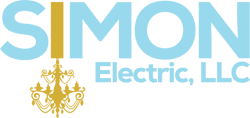Modern homes are often equipped with plenty of well-designed outlets. In this technological age, many of us rely on power outlets to charge our devices and give them power. With the need to plug in our gadgets and appliances, even in the most modern homes you can find yourself short. A solution for many homeowners is to install additional outlets, however, there may be a simpler solution and that is to replace a handful of standard outlets with standard and USB port outlets. When charging phones, tablets, and other devices, the USB port outlet is enough to free up the standard plugs while still accommodating you power supply demand. Today, we at Simon Electric would like to list the steps to change out a standard outlet with an USB outlet.
Please note: The following steps are ideally done by people who have general electrical knowledge. If you have never worked with electricity, contact a professional to ensure safety and efficiency.
What is Needed to Change Out an Outlet?
You will need:
– Wire insulation stripper
– Wire cutters
– Quality USB receptacle and cover
– Philips head screwdriver
– Needle-nosed pliers
– Flat head screwdriver
How to Upgrade a Standard Electrical Outlet to USB
1) Select a location. You may be limited by the size of the junction box in your desired locations, though you may be wanting to install USB outlets in every room in your home. These outlets require approximately three inches of depth for installation because of the additional wiring and electronics required. Remove the faceplate to ensure if the junction box is adequately sized for the new outlet before you start.
2) Power down. Turn off the breaker to the room you are working in, or for added safety measures, turn off the electricity to the whole house at the main electrical panel in your home.
3) Test the receptacle. Use a voltage tester to ensure the power is off to the receptacle.
4) Remove the old electrical outlet. One you are positive there is no power running through the outlet, unscrew the screws to the faceplate and remove it and find the screws holding in the outlet, and remove them.
5) Take a picture or write notes. It will be a lot simpler to take a quick picture of the existing wiring to reference the installation of the outlet, otherwise take notes. In a standard outlet, there should be a copper ground wire, a black hot wire, and white neutral wire.
6) Disconnect the electrical wires. You can disconnect the wring with your screw driver. However, some wires are secured with quick release clamps rather than screws use a small screwdriver or something similar can activate the release button.
7) Install the new USB outlet. Securely reconnect the wires to the designated terminals once the new USB outlet is installed in place.
8) Attach the new faceplate. Using the same hardware from the old outlet, attach the new outlet to the junction box.
9) Power. Restore the power at the electrical panel and use the voltage tester to confirm power has been restored to the newly installed outlet.
Electrical Wiring, Fixture Installations & More in Delray Beach, Palm Beach Gardens, Jupiter & Boca Raton & Palm Beach County, Florida
When you need to upgrade the new outlet with USB port capabilities, call Simon Electric today and let us help you with the new installation!